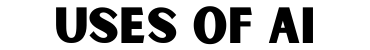In today’s fast-paced web landscape, optimizing image formats for speed and quality is crucial. The Portable Network Graphics (PNG) format is widely used for its lossless compression and transparency support, but its larger file sizes can slow down webpage loading.
Contents
| Image Converter | |
|---|---|
Select an Image |
|
Converted Image |
|
Features
- Significant File Size Reduction: Often achieving 25-30% smaller files compared to PNGs, while retaining comparable visual quality.
- Enhanced Transparency Handling: Supports both lossless and lossy transparency, providing flexibility for various image types.
- Progressive Decoding: Offers a gradual loading experience as data arrives, enhancing perceived performance.
- Animation Capabilities: Supports both static and animated images, expanding design possibilities.
Free PNG to WebP Converter Options:
- CloudConvert: Web-based converter with support for multiple file formats and advanced settings like quality control.
- Online-Convert: Offers various compression levels and allows batch conversion.
- TinyPNG: Popular tool focused on PNG optimization, also supports WEBP conversion.
- Squoosh: Modern web app with visual quality sliders and before-after comparisons.
- ImageOptim: Open-source software for Mac and Linux, provides more fine-grained control (requires download).
Choosing the Right Converter:
- Number of Images: Some tools have limitations on how many images you can process at once.
- Image Size/Quality: Consider if the converter offers file size or quality controls.
- Privacy: Opt for tools with clear privacy policies, especially if handling sensitive images.
- Ease of Use: Choose a converter with a simple and intuitive interface, especially if you're new to conversion.
PNG vs. WebP:
| Feature | PNG | WebP |
|---|---|---|
| File Size | Larger | Significantly smaller (25-30% reduction) |
| Transparency | Supports lossless and lossy | Supports both lossless and lossy transparency, including alpha transparency |
| Decoding | Progressive and non-progressive | Progressive decoding for faster loading experience |
| Animation | Not supported | Supports both static and animated images |
| Compression | Lossless | Both lossless and lossy compression |
| Browser Support | Widely supported | Supported by all major browsers except Internet Explorer |
| Best Use Cases | Images with sharp lines, text, logos | Images with gradients, photos, complex visuals |
Conclusion:
Converting PNGs to WebP can be a game-changer for website performance and user experience. By leveraging free online tools or software, you can seamlessly unlock the benefits of WebP without paying any cost. Choose the converter that best aligns with your needs and start optimizing your images today!