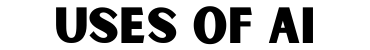Eleven Labs is a powerful text-to-speech (TTS) platform known for producing exceptionally realistic and expressive voices. But if you’re looking for open-source solutions that give you greater control and flexibility, there are some excellent options available. Here’s an overview.
Why Consider Open-Source TTS?
- Freedom and Customization: Open-source software provides access to the codebase, allowing you to tailor it to your exact needs. You can change how voices are generated, add new features, or integrate with other systems.
- Privacy: Because these tools run locally or on your own servers, you have control over your data—particularly useful for sensitive information.
- Cost-effectiveness: Open-source solutions are often free to use, saving you licensing costs.
- Community Support: Many open-source projects have dedicated communities for support and development.
Top Open-Source TTS Alternatives
Here’s a table of some of the best open-source alternatives to Eleven Labs, along with their strengths and potential use cases:
| Tool | Description | Strengths | Use Cases |
|---|---|---|---|
| Coqui TTS | Modular, high-quality TTS engine from Mozilla | Accurate, natural voices, multilingual support | Education, accessibility, research |
| Mimic 3 | From Mycroft AI, focused on privacy and offline performance | Respects user privacy, fast | Smart assistants, IoT devices |
| Tortoise TTS | Emphasis on naturalness and expressiveness | Realistic voices, customizable pronunciation | Audiobooks, gaming, presentations |
| Silero | Highly efficient TTS models | Fast real-time generation | Web apps, interactive media |
| Mockingbird | Specializes in quick voice cloning (as little as 5 seconds) | Rapid prototyping, personalized voices | Gaming, content creation |
Getting Started
Each of these open-source TTS tools has its own setup requirements and usage patterns. Follow these general steps to dive in:
- Choosing the Right Tool: Consider your project’s needs in terms of voice quality, performance, language support, and ease of customization.
- Installation and Setup: Follow the project’s documentation for installation instructions. These often involve Python and command-line tools.
- Utilizing the API or Interface: Many of these solutions offer APIs to integrate into your own applications, and may provide additional interfaces.
- Experimentation: Test your chosen solution, try different voices, fine-tune the speech generation, and evaluate its suitability for your specific use case.
Call to Action
If you’re ready to explore the world of customizable, privacy-conscious, and adaptable text-to-speech solutions, take a deeper look into these open-source alternatives. Explore their documentation, experiment with demos, and see which one aligns best with your project goals.
Click here to start tinkering with open-source TTS tools! [https://try.elevenlabs.io/4h4yvgiigw0c]